
Adobe’s annual conference to see What’s New and What’s Next for 2016 did not disappoint. Team Helios was among the 10,000 creative people attending this years event in sunny San Diego full of announcements, inspiration, software sneak peeks, sessions on Adobe workflows and lectures on creating with and for others.
MAX Keynote

During the opening keynote, Adobe President and CEO Shantanu Narayen dropped some information about Adobe’s future with talk of Adobe Sensei, Adobe’s AI and Machine Learning system to be used throughout it’s cloud application and services to help solve complex experience challenges. Adobe Stock and Adobe Xd took a lot of the attention. Adobe Stock is going to more integrated within more applications as well as an expanded library of millions of more images to pull from, including Thomson Reuters huge library. Adobe Xd, Adobe’s Experience Design app now in preview, is looking like a major contender to Sketch and InVision, but with even more features as well as coming to PC by the end of this year. There was also an impressive demonstration of Character Animator with the voice of Bart Simpson, Nancy Cartwright, backstage interacting live as Bart Simpson with the presenter, Adobe GM Bryan Lamkin.
Updates & New Applications
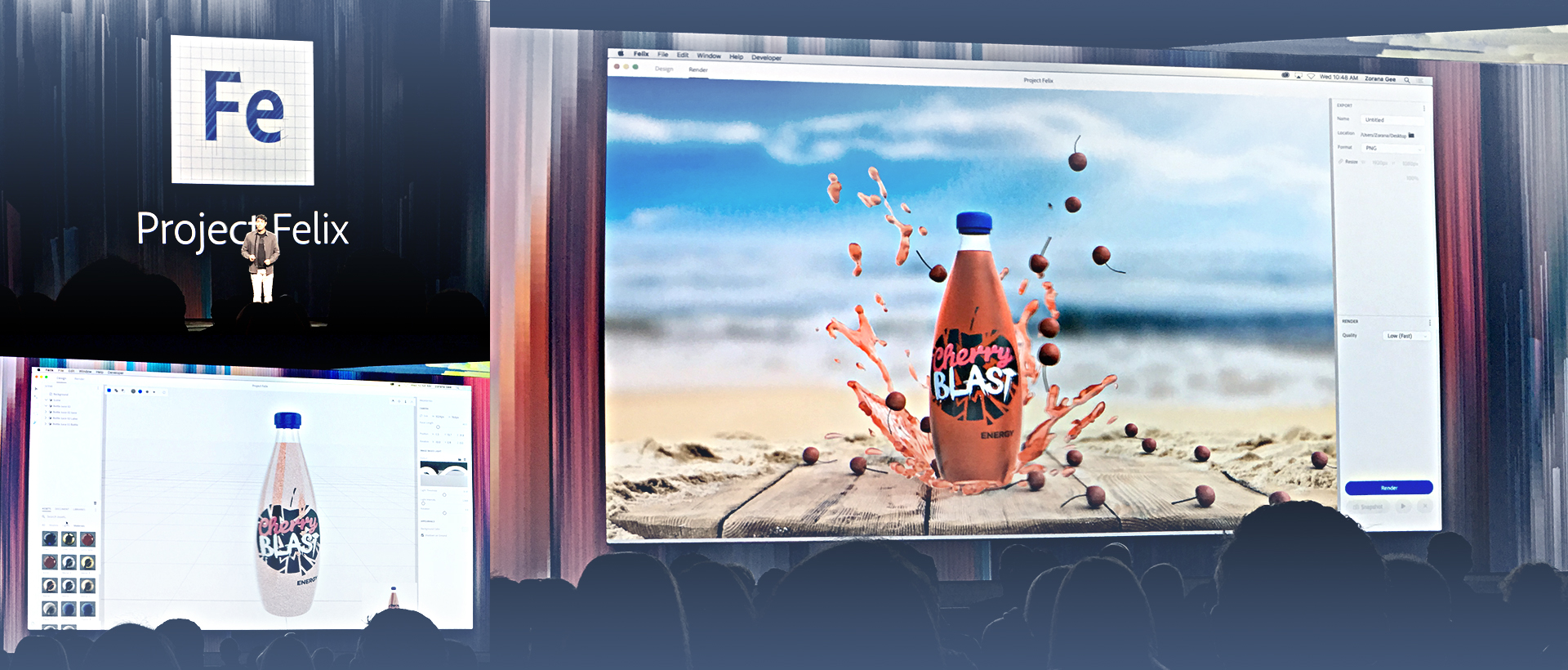
Among the many 2017 updates announced, there were some additional applications revealed. My favorite on the horizon is Project Felix which looks to be a proper 3D design app for Adobe. Designers will be able to drag and drop 3D objects into a true 3D composition and adjust shaders and textures while quickly rendering using the Vray render engine. Sort of like a souped up Keyshot. It was very impressive demo and way more intuitive than doing 3D currently in Photoshop. More info here: http://www.adobe.com/products/project-felix.html
Sessions & Lectures
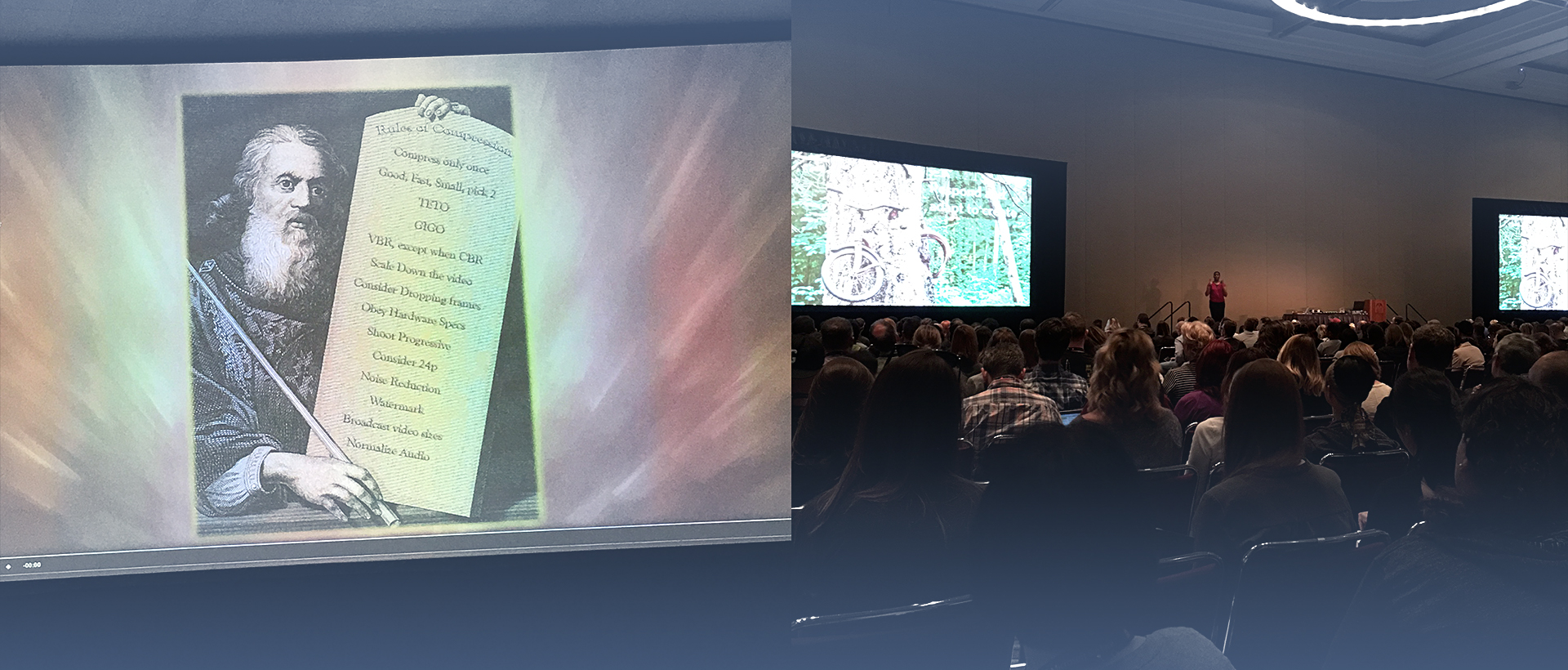
Thanks to the Adobe MAX App I was able to navigate the 3 days of sessions that followed the keynote, as well as the enormous San Diego Convention Center, and get to them on time thanks to its handy schedule calendar and map. Between sessions and during lunch was the best time to try and meet other MAX goers that literally came from all over the world and worked in all kinds of positions; like teachers, photographers, government employees, comic book artists, I even met a banker from London. Every session was packed and the lines to get in were long. I’m glad I scheduled my sessions early.
Of the many sessions I attended, my favorite Adobe app related session was Proxies & Compression Made Easy by Jeff Greenberg who, non-stop, spent the entire hour and 15 minutes jamming an insane amount of information into my brain about proxy workflows in Premiere Pro and best compression methods in Media Encoder when it comes to current 4K and VR/360 workflows. The information in this session was priceless.
My favorite lecture session, Humanizing Usability & User Experience Across Cultural Boundaries, was by Nancy Douyon, User Experience Research Program Manager at Google. This session encouraged designers to consider their audience at a deeper level, considering culture, education level, gender, ethnicity, disability and more. This was a mind blowing session that challenged my design processes and helped me understand that by considering all these different factors an even better user experience could be achieved.
MAX Sneaks

One of the best events during the conference was the MAX Sneaks, hosted by Jordan Peele (of Key & Peele) and Adobe’s Kim Chambers, where everyone was invited to take a look at some exciting up and coming developments by Adobe’s application developers and engineers that might appear in future applications. My favorite part of each reveal were the gasps by designers sitting around me in the audience who I think felt some of these quick or one click solutions might someday replace them.
My Top 5 Sneaks
1. CloverVR: A tool to edit VR footage while in VR. Spin your 360 video and edit your timeline right in VR!
2. Wetbrush: Painting in Photoshop in true 3D. Paint mixes and layers on top of itself creating an actual 3D displacement. They even 3D printed an image!
3. ConceptCanvas: A tool for designers in Photoshop that truly leveraged AdobeStock by making it very easy to find images based on the positions of labeled boxes in your composition. Very impressive.
3. Stylit, where a webcam was used as a sort of realtime material capture to be used to texture 3D models.
4. Syncmaster: Create a timeline with markers dynamically to help edit footage.
MAX Bash

The MAX Bash that followed the Sneaks was truly a party to remember. After a procession that seemed to last forever to the site of the bash at Embarcadero Marina Park South, guests were treated to multiple open bars, a huge buffet and selection of food carts, as well as interactive entertainment and a double concert featuring The Mowgli’s and Alabama Shakes.
This was my first Adobe MAX, and I have to say that Adobe really knows how to put on both an organized and engaging conference. The party wasn’t to shabby either.
